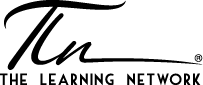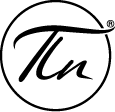The majority of learning programs that companies spend time, money, and resources developing are geared towards directly interacting with learners. This is not meant as a critique or criticism of learning programs, but most of these are designed and dreamed up to be consumed directly by learners on a computer, phone, or proprietary platform such as a VR headset. This trend accelerated in 2020 when many in-person training initiatives and sessions could not take place, and a number of these programs remain online.
Most extended reality (XR) learning programs are also designed to be experienced by individuals, and there are many advantages to these modules in terms of enhanced experiential and psychomotor learning. But XR applications can be incredibly versatile, and there is a lot of potential for the applications to be used as part of a traditional trainer or instructor’s tool kit.
Recently, the TLN XR team worked with the training team at the Horizon site of Canadian Natural Resources (CNRL) to create a learning application their trainers have adapted as part of their new hire training. The collaborative process in designing and developing this application, Fit4Field, has been very positive and made a big impact on what their trainers are able to offer their learners.
Vision
The Fit4Field concept was brainstormed with Horizon’s training capabilities in mind. CNRL wanted to be able to use Fit4Field as an application their training team could use during instructor-led classroom sessions on a large touchscreen television. When training new employees about the different pieces of heavy equipment that are used at the site, they provided information and safety procedures they would need to know, which would then lead into an in-person walkthrough of the equipment itself.
I have spoken about the financial impacts that taking equipment like this out of service has. The CNRL team wanted to have a training tool that would reduce the need for relying on an in-depth equipment walkthrough, and potentially eliminate the need for taking equipment out of operation.
To meet this goal, they wanted a tool that could show a lot of detail and incorporate several different kinds of information, including text, visuals, and video. They also saw the value in creating a tool that learners could go back to and reference for continued learning after the initial training took place. This could be accessed either through their large screen display or through another touchscreen device, such as a tablet, smartphone, or the touchscreen computer display in their training room. With these flexible functions for both trainers and learners in mind, development on the application began.
Development
First the heavy equipment that CNRL uses on site were identified so that the TLN team could begin creating highly detailed 3D models that could be used within the application. To make the application as impactful as possible, each 3D model would need to be incredibly detailed from all angles to look as close as possible to what employees would work with. This included accurate scale and proportions, correct orientation of mechanical components, and the proper look/feel/colors to match CNRL’s equipment customizations. CNRL also identified the relevant components that needed to be organized and grouped in a way that made navigating through the app simple to understand. Each component needed to include relevant information for the learner to access. When these components were selected by the user, the entire 3D model would centre around it to show exactly where it is located.
To help our team create as detailed of a model as possible, the team at CNRL was then given the task to take as many photos as possible of specific sections of the equipment, including close-ups, mediums shots, and reference photos, to show the full context of where it is located. They would send these photos to the TLN development team, who would work to model the small details for each component. After these details were modeled, customized touches of “realism” were added to the model’s textures, including wear marks and blemishes (As the client put it, you rarely see a grader without some wear on it!) and CNRL-branded colors and paint jobs when applicable. This kind of collaboration during the development phase is quite unique when compared to other projects that TLN engages with, and it made the process work in a nice rhythm with the client’s shift work schedule.
Once all the identified components were modelled, they were grouped together for the navigation menu that the users would use as part of their training session. This included areas such as “Deck” or “Engine” where clusters of important areas could be isolated and focused on.
Experience
Once a component is selected, information, photos, and even videos could be viewed from the menu. The user interface (UI) of the menu is easy to understand, and all available functions can be accessed quickly. This made it seamless for the CNRL trainers to incorporate it into their classroom training sessions. The customizability options within the menu also allow it to be minimized for better viewing or moved onto either the right or left side of the screen itself. That way, if a CNRL instructor prefers to stand on either side of a large touchscreen display when presenting, they can move it to best suit their needs. If a learner is left-handed or right-handed, they can orient the menus on a side that works best for them. These options, coupled with the variety of views, perspectives, visuals, and information available to the user, combine to make a learning tool with incredible versatility.
Outcomes
The CNRL team has been using Fit4Field as part of their equipment training for many months now, and the response from their training staff has been very positive. It allows them to provide sessions that blend the best aspects of classroom training with the “real-life” feel of doing an in-person inspection or walkthrough. The virtual imagery created for each of the 3D equipment models is very accurate to what learners are going to see used at the Horizon Oil Sands operating site, which is exactly the experience that CNRL was hoping to provide with this application. Being able to include photos and videos that show the actual components of the real equipment they will work with on shift has also enhanced the learning experience. They also have a real sense of pride with the Fit4Field application and how it has set the Horizon training team apart from their industry peers in terms of equipment training. They feel Fit4Field has allowed them to separate themselves and elevate their training efforts higher than they have ever been, surpassing other training teams that prepare equipment operators for field work. That sense of pride actually extends to the Fit4Field name itself, which was coined by CNRL Horizon’s Training Lead as an acronym:
Formalized
Interactive
Trainer
4
Field
Inspections
Evaluations
Lessons and
Development of Operators
Now, the CNRL team is motivated to add more content into Fit4Field, as new equipment models are in development, additional functions for the application have been planned and prototyped, and the partnership between TLN and CNRL continues to grow and evolve.
For more information on Fit4Field, and the growing number of Fit4Learning products, visit our website or contact one of our experts.
Leave a comment
You must be logged in to post a comment.